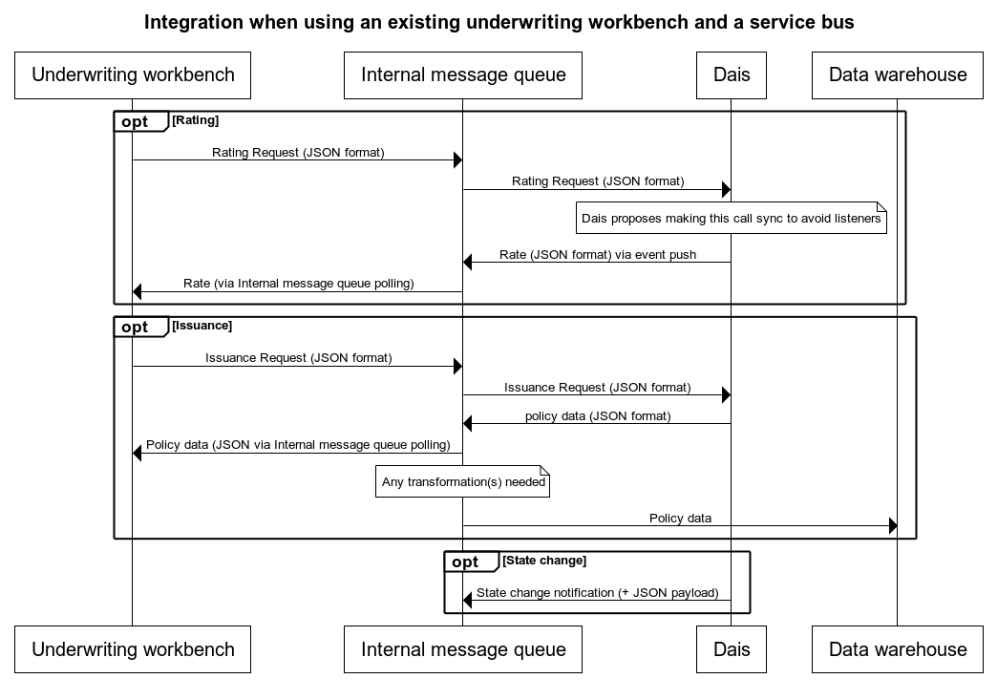Dais Integration with Existing Underwriting Workbench and a Service Bus
This article outlines the process of connecting the Dais SaaS platform with an existing underwriting workbench and a service bus and includes a sequence diagram for visual aid.
The integration process includes three main components: Rating, Issuance, and State change.
Rating: The process starts with an Underwriting workbench that sends a Rating Request to the Internal message queue in JSON format. Subsequently, the Rating Request is forwarded from the Internal message queue to Dais. At this point, Dais suggests executing this call synchronously to circumvent listeners issue. After processing the Rating Request, Dais sends back the respective 'Rate' to the Internal message queue through an event push in JSON format. Finally, the 'Rate' is passed on to the Underwriting workbench via the Internal message queue polling mechanism.
Issuance: The second sequence begins with the Underwriting workbench sending an Issuance Request in JSON format to the Internal message queue. This is then relayed to Dais. Following this, Dais sends policy data back to the Internal message queue in the JSON format. This policy data is then relayed to the Underwriting workbench via the Internal message queue polling mechanism in the JSON format.
A note at this stage highlights any transformations needed. Once the policy data is processed and transformed, if necessary, the Internal message queue forwards that data to the associated Data Warehouse for storage.
- State change: The third sequence is the most straightforward and involves just a single operation. In this process, Dais sends a State Change Notification, including the payload in JSON format, to the Internal message queue. This notification is for notifying the queue about any changes in the state.
The coordination of these processes creates an efficient, synchronized environment for insurance carriers and MGAs to build, design, host, and improve their insurance products, making integration with customer's existing systems easier and smoother.